External Integrations
Last.fm
Navidrome can use Last.fm to retrieve artists biographies, top songs, similar artists and album covers. It can also
send your scrobbles to Last.fm. For these features to work, you’ll need to set the
config options
LastFM.ApiKey and LastFM.Secret. You can obtain these values by creating a free API account in Last.fm:
- Go to https://www.last.fm/api/account/create and create an API account. Only the Application Name field is mandatory:
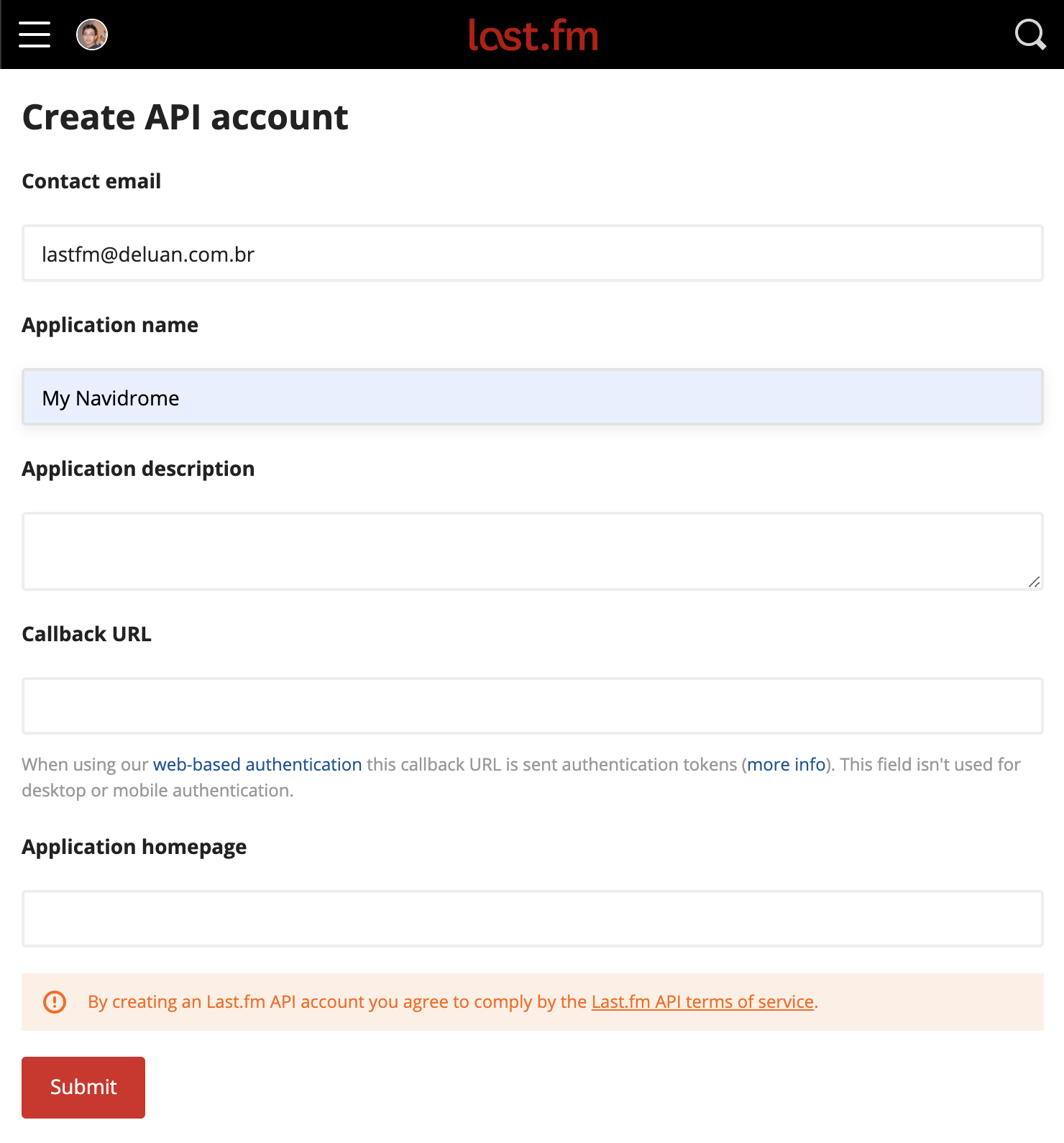
- After submitting the form, you can get the API Key and Shared Secret from the Account Created page:
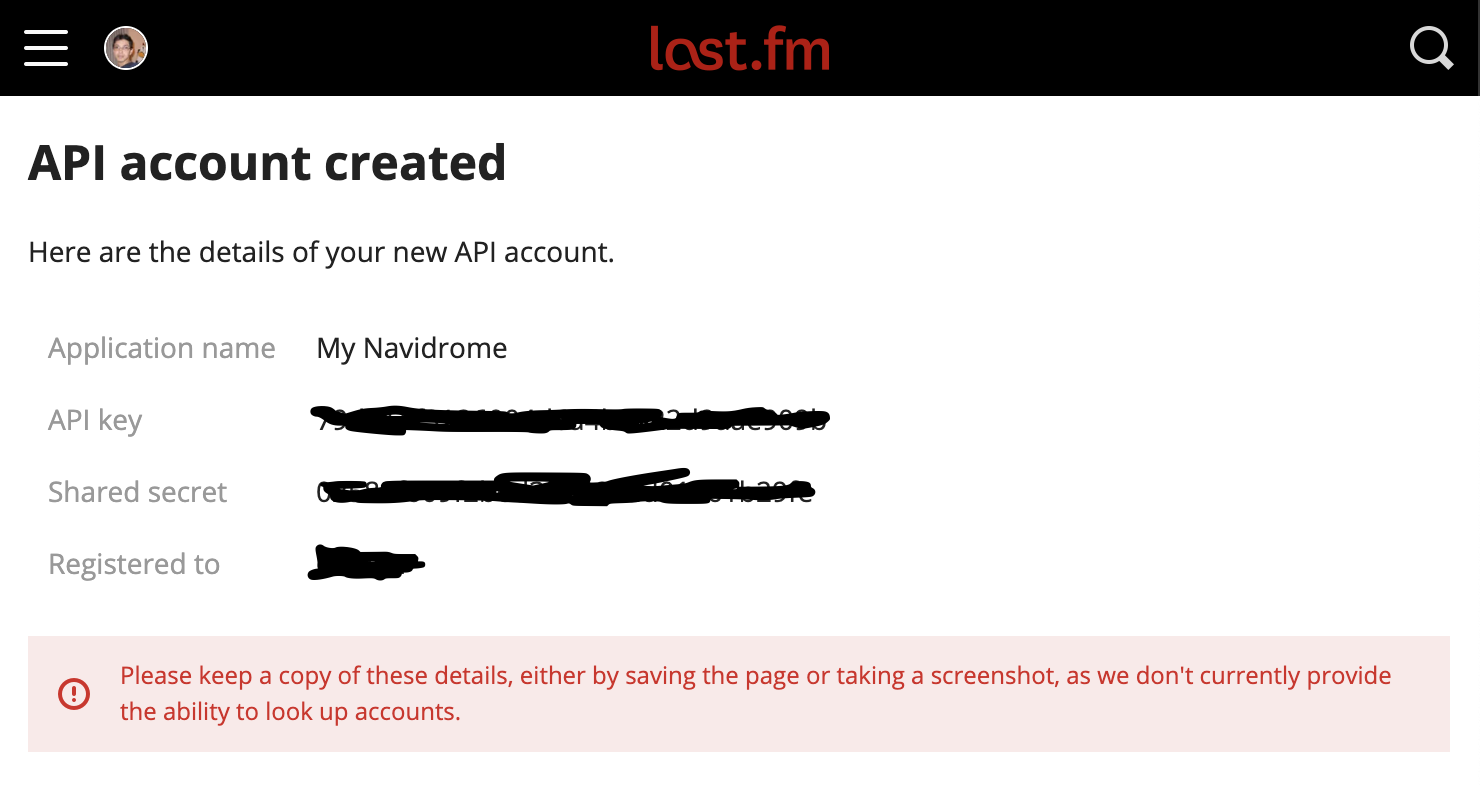
- Copy the values above to your configuration file as
LastFM.ApiKeyandLastFM.Secret(or set them as environment variablesND_LASTFM_APIKEYandND_LASTFM_SECRET)
Spotify
Artist images can be retrieved from Spotify. You’ll need to set the config options Spotify.ID and Spotify.Secret.
To obtain these values, create a free account in Spotify, then follow these steps:
- Click on the “Create app” button in Spotify’s Developer dashboard: https://developer.spotify.com/dashboard/applications:
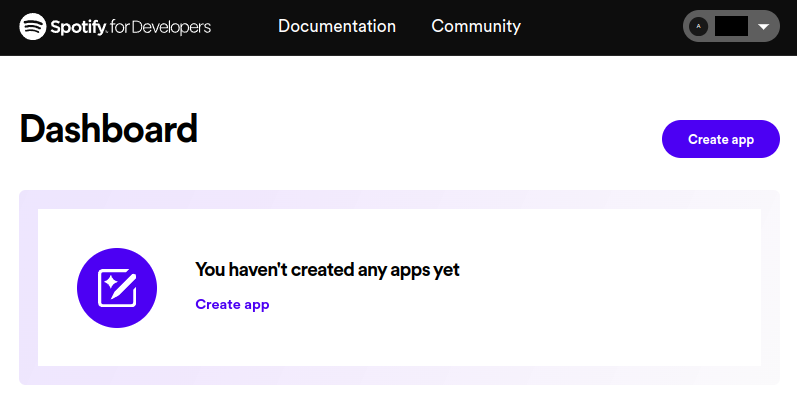
- Fill the name and description fields, fill the “Redirect URI” field with
http://localhost/and click on the “Save” button:
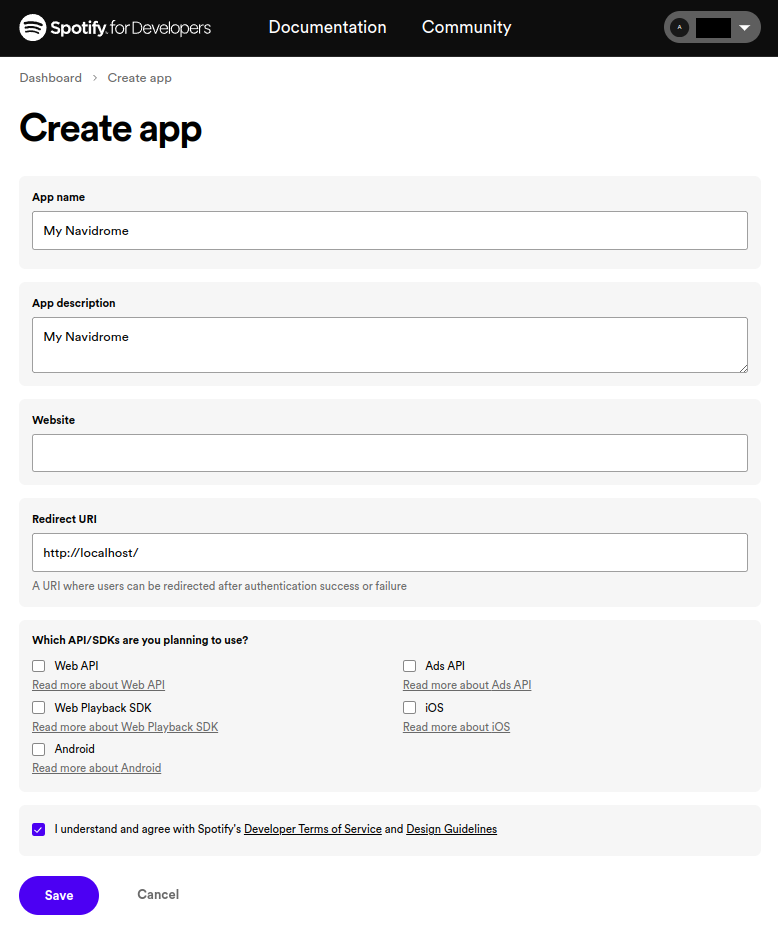
- Go to “Settings”:
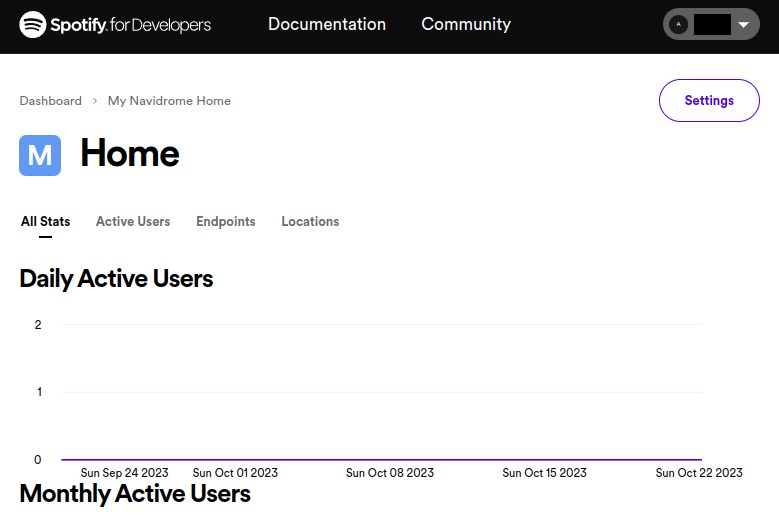
- Click “View client secret”:
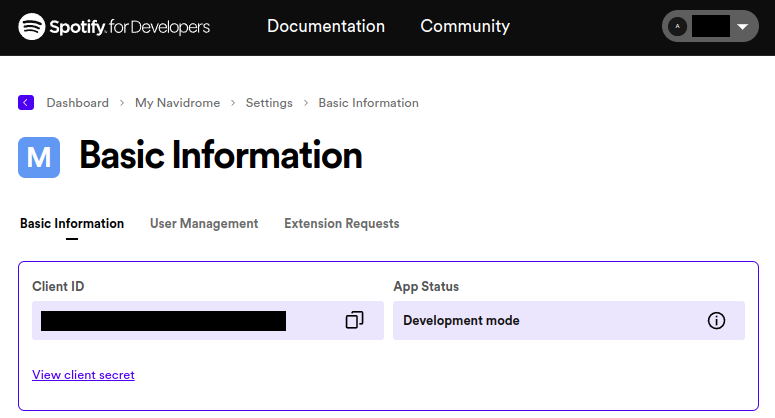
- Copy the values of ID and secret to your configuration file as
Spotify.IDandSpotify.Secret(or set them as environment variablesND_SPOTIFY_IDandND_SPOTIFY_SECRET):
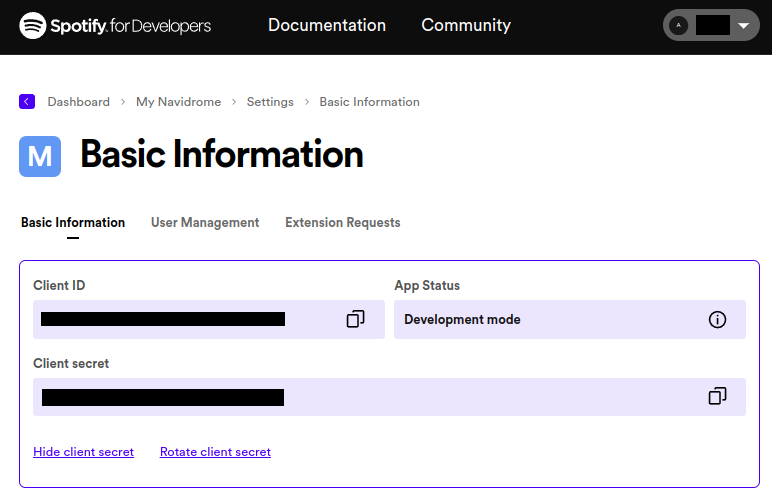
Deezer
Navidrome can use Deezer’s API to retrieve artist images. Unlike Last.fm and Spotify, Deezer’s public API for artist images doesn’t require API keys or authentication, making it the simplest external integration to set up.
The Deezer integration is enabled by default. If you want to disable it, you can set the configuration option Deezer.Enabled to false in your configuration file or set the environment variable ND_DEEZER_ENABLED to false.
Feedback
Was this page helpful?